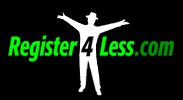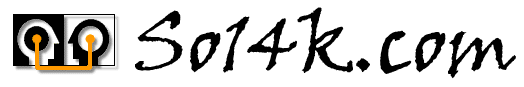
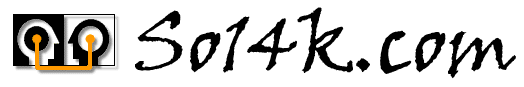
The previous article, Booting FreeBSD 9 via PXE, might be helpful for implementing this script.
#!/bin/sh # Variables DESTDIR=/mnt OUTPUT_REDIR="/dev/stdout" # Figure out the primary disk PRIMARY_DISK=`/sbin/sysctl -n kern.disks` # Network card /bin/echo -n "Gathering Network info.. " NETIF=`/sbin/ifconfig -l -u | /usr/bin/sed -e 's/lo0//' -e 's/ //g'` /bin/echo -n "Insert the full system hostname: " read HOSTNAME
This defaults to installing to the first disk and the first NIC with link.
# Setup the disk /bin/echo "Setup the GPT Label on $PRIMARY_DISK" /sbin/gpart create -s GPT $PRIMARY_DISK # Setup boot /bin/echo -n "Setup the partitions.. " /sbin/gpart add -b 34 -s 256 -t freebsd-boot -l boot $PRIMARY_DISK /bin/echo -n "boot.. " # Setup swap /sbin/gpart add -s 6g -t freebsd-swap -l swap0 $PRIMARY_DISK /bin/echo -n "swap0.. " # Setup system /sbin/gpart add -t freebsd-zfs -l system $PRIMARY_DISK /bin/echo "system." # Install the bootcode /bin/echo "Install the boot code.." /sbin/gpart bootcode -b /boot/pmbr -p /boot/gptzfsboot -i 1 $PRIMARY_DISK
Using GPT to label the disks and setup a boot, 6GB swap, and ZFS partition that will use all the free space.
# Remove the zpool.cache if [ -f /boot/zfs/zpool.cache ]; then /bin/rm /boot/zfs/zpool.cache fi # Setup the zpool /bin/echo "Setup the system zpool.." /sbin/zpool create -O mountpoint=/mnt system /dev/gpt/system if [ $? -ne 0 ]; then /sbin/zpool import -f system /sbin/zpool destroy system /sbin/zpool create -O mountpoint=/mnt system /dev/gpt/system fi
First, remove any old zpool.cache files that might be left over from a prior install
Create a zpool called system on /dev/gpt/system. Check and make sure it succeeded, if not try forcing and import and destroy the old one to try again.
# Set ZFS File System Options /bin/echo "Setup the ZFS filesystems" #/sbin/zfs create -o compress=lzjb system/tmp /bin/mkdir -p /mnt/tmp /bin/chmod 1777 /mnt/tmp /sbin/zfs create system/usr #/sbin/zfs create -o setuid=on system/usr/local #/sbin/zfs create -o compress=gzip system/usr/src #/sbin/zfs create -o compress=lzjb system/usr/obj #/sbin/zfs create -o compress=gzip system/usr/ports #/sbin/zfs create -o compress=off system/usr/ports/distfiles /sbin/zfs create system/var #/sbin/zfs create -o compress=gzip system/var/log #/sbin/zfs create -o compress=lzjb system/var/audit #/sbin/zfs create -o compress=lzjb system/var/tmp /bin/mkdir -p /mnt/var/tmp /bin/chmod 1777 /mnt/var/tmp #/sbin/zfs create -o canmount=off system/usr/home /sbin/zpool set bootfs=system system
Create the basic filesystem layout. As you can see, I left a bunch of the extra stuff off because I did not want to worry about configuring it now. For example, with the filesystem compression on for /var/log I should go disable the compression flags in /etc/newsyslog.conf.
# Install base /bin/echo "Installing base" /usr/bin/tar -xvf /usr/freebsd-dist/base.txz -C $DESTDIR # Install kernel /bin/echo "Installing kernel" /usr/bin/tar -xvf /usr/freebsd-dist/kernel.txz -C $DESTDIR /bin/echo "Move kernel" /bin/mv $DESTDIR/boot/GENERIC/* $DESTDIR/boot/kernel/ # Install doc /bin/echo "Install docs" /usr/bin/tar -xvf /usr/freebsd-dist/doc.txz -C $DESTDIR # Install games (gotta have fortune.. :) ) /bin/echo "Install games" /usr/bin/tar -xvf /usr/freebsd-dist/games.txz -C $DESTDIR
Pretty straight forward, just extract the various parts into $DESTDIR (/mnt). You can leave off doc and/or games, but I like having the man pages and fortune.
# Set loader.conf variables /bin/echo "Setting the loader.conf variables.." echo 'geom_label_load="YES"' >> $DESTDIR/boot/loader.conf echo 'zfs_load="YES"' >> $DESTDIR/boot/loader.conf echo 'vfs.root.mountfrom="zfs:system"' >> $DESTDIR/boot/loader.conf # Set rc.conf variables /bin/echo "Setting the rc.conf variables.." # Set hostname echo "hostname=\"$HOSTNAME\"" >> $DESTDIR/etc/rc.conf # Set DHCP echo "ifconfig_$NETIF=\"DHCP\"" >> $DESTDIR/etc/rc.conf # Enable sshd echo 'sshd_enable="YES"' >> $DESTDIR/etc/rc.conf echo '' >> $DESTDIR/etc/rc.conf # Disable sendmail echo '# Postfix' >> $DESTDIR/etc/rc.conf echo 'postfix_enable="YES"' >> $DESTDIR/etc/rc.conf echo 'sendmail_enable="NO"' >> $DESTDIR/etc/rc.conf echo 'sendmail_submit_enable="NO"' >> $DESTDIR/etc/rc.conf echo 'sendmail_outbound_enable="NO"' >> $DESTDIR/etc/rc.conf echo 'sendmail_msp_queue_enable="NO"' >> $DESTDIR/etc/rc.conf echo '' >> $DESTDIR/etc/rc.conf # Enable NTP echo '# NTP' >> $DESTDIR/etc/rc.conf echo 'ntpdate_enable="YES"' >> $DESTDIR/etc/rc.conf echo 'ntpd_enable="YES"' >> $DESTDIR/etc/rc.conf echo '' >> $DESTDIR/etc/rc.conf echo 'zfs_enable="YES"' >> $DESTDIR/etc/rc.conf # Disable background fsck echo 'background_fsck="NO"' >> $DESTDIR/etc/rc.conf
Basic config, plus a little extra. I always use Postfix on my systems, so I disable sendmail right away.
# Set swap echo "/dev/gpt/swap0 none swap sw 0 0" >> $DESTDIR/etc/fstab
# Set the timezone /bin/echo "Setting the timezone to PST.." /bin/cp /usr/share/zoneinfo/PST8PDT $DESTDIR/etc/localtime
This batch of systems uses Pacific time.
# Update the system using FreeBSD Update
/bin/echo "Running FreeBSD Update"
FREEBSD_UPDATE="/usr/sbin/freebsd-update"
# Fetch the updates
#$FREEBSD_UPDATE -b $DESTDIR fetch >${OUTPUT_REDIR}
# Install the Downloaded FreeBSD Updates
#$FREEBSD_UPDATE -b $DESTDIR install >${OUTPUT_REDIR}
I have disabled this for testing, but otherwise you can uncomment the two lines and it will update the system for you.
# Copy the cache file if [ -f /boot/zfs/zpool.cache ]; then /bin/echo "copy zpool.cache.." /bin/mkdir -p $DESTDIR/boot/zfs /bin/cp /boot/zfs/zpool.cache $DESTDIR/boot/zfs/zpool.cache fi if [ -f /var/tmp/zpool.cache ]; then /bin/echo "copy /var/tmp/zpool.cache.." /bin/mkdir -p $DESTDIR/boot/zfs /bin/cp /var/tmp/zpool.cache $DESTDIR/boot/zfs/zpool.cache fi
This detects if the cache file is present and copies it over to the real system, otherwise it will not boot.
/bin/echo "Resetting the mount points" /sbin/zfs umount -a /sbin/zfs set mountpoint=legacy system /sbin/zfs set mountpoint=/tmp system/tmp /sbin/zfs set mountpoint=/usr system/usr /sbin/zfs set mountpoint=/var system/var
Umount the zfs partitions and set them to their normal values. By unmounting them first, we prevent them from being mounted on top of what we have mounted there already.
# Reboot /bin/echo "Rebooting now.." /sbin/reboot
Everything is done so reboot the system. Note that commenting out the reboot call can be handy in troubleshooting so you can investigate what was done before it rebooted.
After the system comes up you will need to login and set the root password and create your users.
And here is a link to the raw script that you can use: build.sh