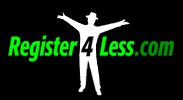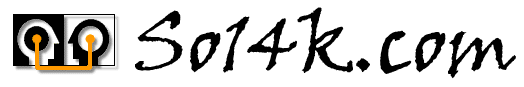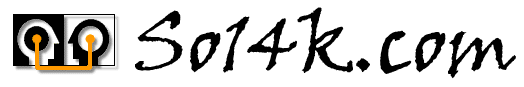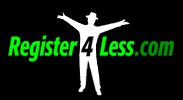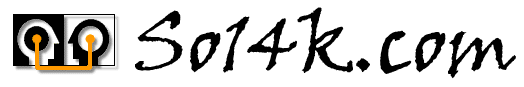 Links:
Links:
The FreeBSD Handbook
My Recommended Guide to Installing and Setting up FreeBSD
My Unoffical FAQ
Mplayer Tips (2005/11/12)
ATI Radeon 9200 TV-Out (2005/08/30)
Installing FreeBSD 6.x on a Dell Optiplex 210L (2006/10/13)
newsyslog: can't notify daemon, pid 678: No such process (2007/03/05)
PF+AltQ+NAT (2007/04/08)
OpenBGPd & IPv6: received notification: error in OPEN message, unsupported capability (2007/04/18)
Rewriting the MBR in FreeBSD (2007/05/05)
Apache Log Rotation Issues (2007/05/12)
Portupgrade: sed: 1: "s|^\(@comment[": unbalanced brackets ([]) (2007/05/21)
make installworld: touch: not found (2007/06/12)
Nvidia 7600GT on FreeBSD (2007/07/03)
PHP5 Undefined symbol "__res_ninit" (2007/10/04)
spamd-setup: cannot find service "spamd-cfg" in /etc/services (2007/10/07)
Samhain/Beltane Notes (2008/01/22)
Creating a GEOM Mirror (2008/02/07)
Setting up RTG on FreeBSD (2008/09/15)
SuperMicro P4SCA Boot without a Keyboard (2008/12/30)
Setting up a private FreeBSD Update Server (2009/05/06)
Postfix Notes (2010/02/09)
RSA SecurID Notes (2010/02/09)
FreeBSD PF & spamd (2010/07/23)
OS X Server VPN against RADIUS (2011/03/14)
Grow a ZFS Partition on Hardware RAID (2011/05/09)
Setting up a NanoBSD Router with PPPoE and DJBDNS on a Soekris net5501 (2011/05/14)
Problems with Catalyst (2011/08/06)
Configuring ifstated with CARP for Apache (2012/01/31)
Booting FreeBSD 9 via PXE (2012/03/23)
Scripting a FreeBSD 9 ZFS Install (2012/05/03)
MIT Kerberos on FreeBSD (2014/06/03)
Perl DBIx::Class wierdness (2015/03/04)
My Recommended Guide to Installing and Setting up FreeBSD
- Download a copy of the latest release from http://www.freebsd.org/.
- Burn the ISO to a blank CD.
- Boot off the CD to start the FreeBSD installer.
- Choose the (A)uto layout for the partions. Unless you are installing a server, then you will want to make /var at least a GB, maybe more. Since MySQL and your mail queue both live there, not to mention your logs, it can't hurt to make it a few GB.
- Choose not to install the ports collection, we will fetch the latest version once the system is up.
- Choose to install the developer package so you get all the source of the system there.
- Complete the install configuring your network adapter as needed.
- Your system should reboot and once FreeBSD has come up you should login as root for the rest of these commands.
- Once once you are logged in it is easy to upgrade your system to the latest patchlevel. Run `freebsd-update fetch; freebsd-update install'. Once that is complete, reboot the system to make sure you are running the latest.
- Fetch the latest ports tree with: `portsnap fetch extract'.
- After that, install portmaster(1) by doing: `cd /usr/ports/ports-mgmt/portmaster; make install'. Once portupgrade is installed you will have access to portinstall and that will help you install lots of applications easily.
- Then cd to `/usr/local/etc/' and cp `portmaster.rc.sample' to `portmaster.rc'.
- Open it in and editor and uncomment the `-d' option and the `--delete-build-only' options.
- Then install portaudit with: `portmaster port-mgmt/portaudit'.